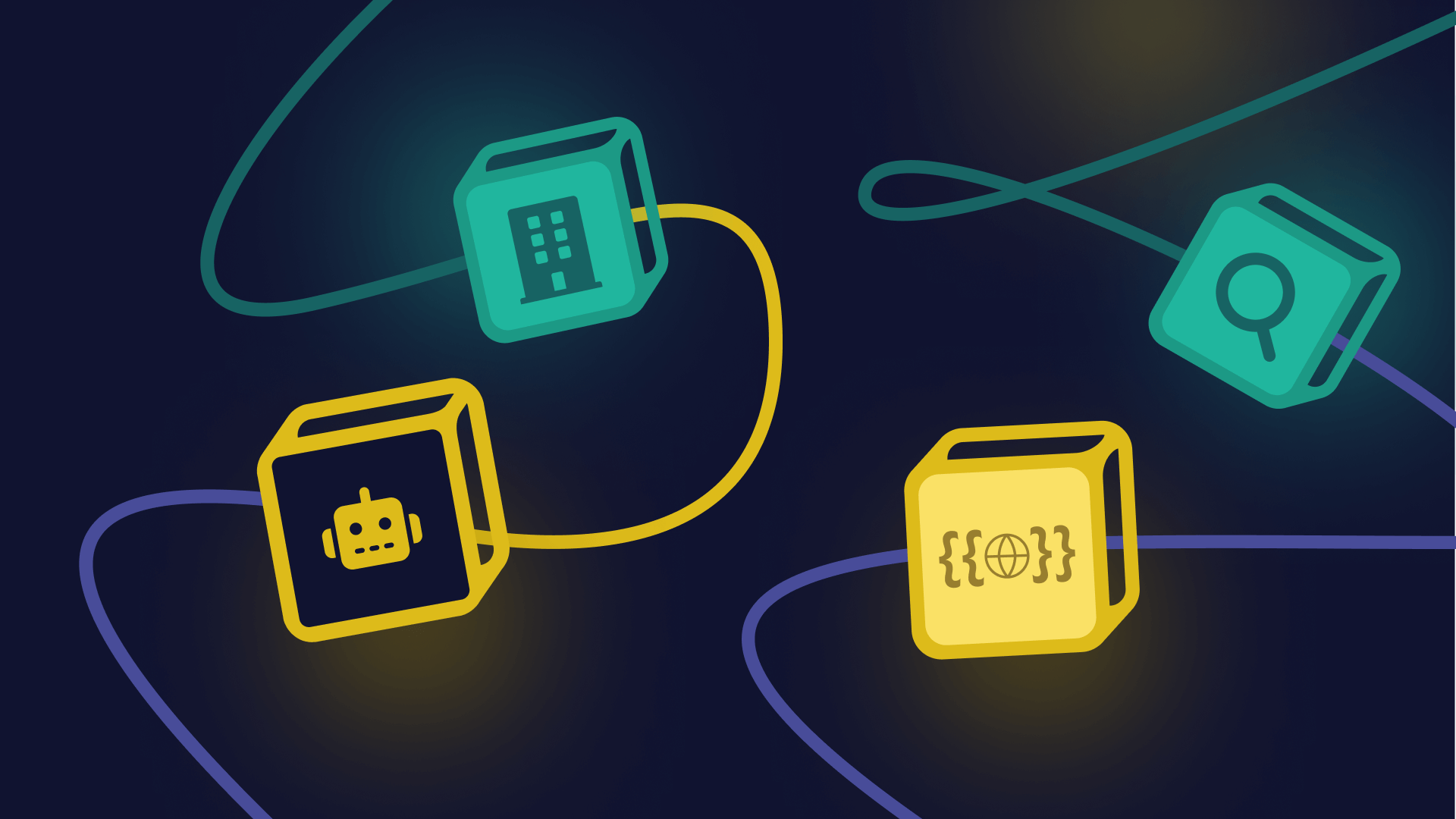Are you looking to harness the power of n8n, the AI-native workflow automation platform, but unsure about the best hosting approach? Whether you’re a beginner seeking simplicity or a tech-savvy user craving full control, n8n offers flexible hosting options to suit your needs. From cost-free self-hosting with the Community Edition to user-friendly managed services like Elest.io and Hostinger, or the hassle-free n8n Cloud, each choice has its strengths. In this guide, we dive into the details of n8n hosting, comparing self-hosted, managed, and cloud solutions to help you decide which is right for your automation journey.
Key Points
- n8n hosting can be self-hosted (free or paid) or managed through services like Elest.io or Hostinger.
- Self-hosting requires technical expertise, while managed options are easier for beginners.
- The evidence leans toward n8n Cloud for non-experts, but choices depend on your needs and skills.
Hosting Options Overview
n8n, a workflow automation platform, offers flexible hosting solutions. Here’s a breakdown to help you decide:
Self-Hosting
- Community Edition: Free and open-source, ideal for those with server management skills.
- Enterprise Edition: Paid, self-hosted with extra features, suitable for businesses.
- Requires technical knowledge for setup, scaling, and security. Official guides are available at n8n Hosting Documentation.
Managed Hosting
- Services like Elest.io offer fully managed solutions, handling updates and backups, perfect for beginners.
- Hostinger provides VPS hosting with security and scalability, easy for non-experts.
Cloud Hosting
- n8n Cloud is recommended for those avoiding technical setup, offering a simple, managed experience. Check pricing at n8n Pricing.
Choose based on your technical comfort and budget—self-hosting saves costs but demands effort, while managed options are user-friendly but may cost more.
Survey Note: Comprehensive Analysis of n8n Hosting Options
This note provides an in-depth exploration of hosting options for n8n, a workflow automation platform known for its flexibility in connecting apps, APIs, and AI tools. The analysis is based on official documentation, managed hosting services, and community insights, ensuring a thorough understanding for users at all levels. The current date is Tuesday, May 6, 2025, and all information reflects the latest available data.
Introduction to n8n and Hosting Needs
n8n is a fair-code, AI-native workflow automation platform that allows users to build automations with over 400 integrations, either through a visual interface or custom code. Hosting n8n can be done in various ways, depending on technical expertise, budget, and control preferences. The platform supports self-hosting for full data control and managed or cloud options for ease of use, catering to both technical experts and beginners.
Detailed Hosting Options
1. Self-Hosting: Community and Enterprise Editions
Self-hosting involves running n8n on your own infrastructure, offering maximum control over data and deployments. The official n8n Hosting Documentation outlines two primary self-hosting options:
- Community Edition: This is the free, open-source version, suitable for individuals or small teams. It includes features like Docker installation, environment variable configuration, and user authentication. However, it requires technical knowledge for server setup, scaling, and security. The documentation emphasizes that self-hosting is recommended only for expert users, as mistakes can lead to data loss, security breaches, or downtime. For example, users need to manage scaling through queue modes and secure instances with SSL, SSO, or 2FA, as detailed in the Securing n8n guide.
- Enterprise Edition: This is a paid, self-hosted option with advanced features like enhanced permissions, SSO, and air-gapped deployments. It is designed for larger organizations needing robust automation solutions but still requires technical setup.
Installation methods include using Docker, npm, or following guides for popular hosting platforms. For instance, the GitHub repository n8n-io/n8n provides examples for Docker setups, such as docker run -it –rm –name n8n -p 5678:5678 -v n8n_data:/home/node/.n8n docker.n8n.io/n8nio/n8n, which is useful for technical users.
Community resources, like a step-by-step guide on the n8n Community forum, offer practical advice for beginners, though they highlight the steep learning curve for those with limited coding experience.
2. Managed Hosting: Third-Party Services
For users preferring a hands-off approach, managed hosting services handle the technical aspects, making n8n accessible to non-experts. Two notable providers include:
-
Elest.io: As detailed on their page Elest.io n8n Hosting, they offer a fully managed n8n service with deployment in minutes. Key features include:
- Hosting on any cloud or on-premise, with dedicated virtual machines for full resource access.
- Automated software and OS updates, ensuring the latest security patches.
- Predictable monthly pricing covering compute, storage, bandwidth, and maintenance, with no vendor lock-in.
- Compliance with ISO 27001, SOC2, and GDPR, ensuring data security.
- Global availability across 62 cities in 20 countries, supporting cloud providers like Digital Ocean, Amazon Lightsail, and Hetzner.
- Automated backups stored on the same continent but in a different datacenter, and a DB Migration Service for seamless transfers.
- Support plans ranging from Test (email/community, no SLA) to Production (1 business day response, dedicated manager).
- Additional features like live monitoring, encryption, and scalability without DevOps needs.
User testimonials on the page highlight quick support responses and ease of migration, making it ideal for beginners or businesses seeking reliability.
-
Hostinger: Their n8n VPS Hosting focuses on security and scalability. Features include:
- One-click installation and an easy-to-use dashboard for management.
- 99.9% uptime guarantee for reliable automation.
- Scalable resources (RAM, CPUs, storage) as needed, with an AI assistant (Kodee) for VPS management.
- Secure data storage and high performance, suitable for automating tasks and data processing.
This option is particularly appealing for users wanting flexibility without deep technical involvement.
Both services eliminate the need for server management, making them suitable for users who prioritize ease of use over cost savings.
3. Cloud Hosting: n8n Cloud
The official n8n Cloud is another option, recommended in the documentation for non-experts. It provides a managed environment where n8n handles infrastructure, updates, and security, allowing users to focus on automation workflows. Pricing details are available at n8n Pricing, with plans tailored for different scales, including data storage within the EU (Frankfurt, Germany) for hosted plans. This option is ideal for those avoiding the complexities of self-hosting or managed VPS setups.
Comparative Analysis
To aid decision-making, the following table compares the hosting options based on key factors:
| Hosting Option | Cost | Technical Expertise Required | Control Over Data | Ease of Use | Scalability | Security Features |
|---|---|---|---|---|---|---|
| Community Edition | Free | High | Full | Low | Manual | User-managed (SSL, SSO, 2FA) |
| Enterprise Edition | Paid | High | Full | Low | Manual | Enhanced (SSO, air-gapped) |
| Elest.io Managed | Monthly subscription | None | Full (user location) | High | Automated | ISO 27001, SOC2, GDPR, backups |
| Hostinger VPS | Monthly subscription | Low | Full (user location) | High | Automated | 99.9% uptime, encryption |
| n8n Cloud | Monthly subscription | None | Limited (EU storage) | High | Managed | Managed by n8n |
This table highlights that self-hosting offers cost savings and full control but demands technical skills, while managed and cloud options are user-friendly but involve ongoing costs.
Additional Considerations
- For Beginners: If you are new to n8n or lack technical expertise, managed hosting (e.g., Elest.io or Hostinger) or n8n Cloud are recommended. Community posts, like one seeking hosting recommendations on the n8n Community forum, suggest shared hosting may not suffice, reinforcing the need for managed solutions.
- For Advanced Users: Self-hosting is ideal for those with server management experience, offering flexibility to customize workflows. Resources like a DEV Community blog post provide practical tips, such as pricing comparisons for cloud providers, though actual costs may vary.
- Cost vs. Effort: Self-hosting (Community Edition) is free but requires significant effort for maintenance. Managed hosting and n8n Cloud involve fees but save time and reduce technical risks.
Learning Resources and Community Support
The official documentation includes a Self-hosted AI Starter Kit, combining n8n with AI products for advanced workflows, which is useful for users exploring AI integrations. Community forums, like n8n Community, offer support and user experiences, while GitHub repositories (n8n-io/n8n-hosting) provide examples for self-hosting in environments like Docker and Kubernetes.
Conclusion
n8n hosting offers a spectrum of choices, from self-hosting for technical experts to managed and cloud options for beginners. The decision depends on your technical comfort, budget, and control needs. For a detailed setup, refer to the official guides; for ease, consider managed services like Elest.io or n8n Cloud. This analysis ensures you can choose the best fit for your automation needs as of May 6, 2025.
Key Citations
- n8n Hosting Documentation with setup guides
- Elest.io managed n8n hosting service
- Hostinger VPS hosting for n8n automation
- n8n pricing and cloud plans details
- n8n Community forum for user support
- DEV Community blog on easy n8n self-hosting
- GitHub n8n repository for code and setups
- GitHub n8n hosting examples repository
If you’re looking for a dedicated n8n hosting platform that just works — no setup, no technical stress, and live in seconds — n8nhost.io is the best way to start. Try it now, free for 7 days, and see why more teams are switching to automation without complications.